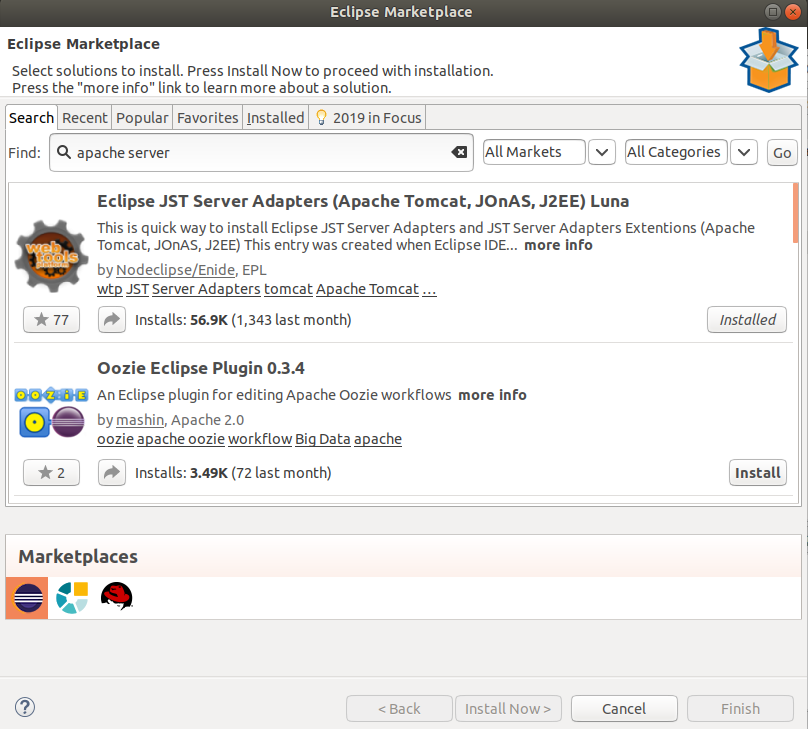If you cant find Apache tomcat server option in the Server adding option follow the steps below.
1. Search Apache Server in market place
and install Eclipse JST server Adapters like shown in the image
2. After restarting eclipse you can find now find different Tomcat versions to select.
To install Tomcat follow this article.