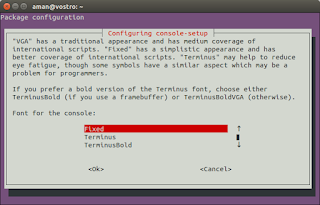TTY consoles(virtual consoles) are accessed by Ctrl+Alt+F1 or Ctrl+Alt+F2
1. Type the following command in your regular terminal(gnome-terminal..etc) or the TTY console itself, to launch configuration menu for tty.
sudo dpkg-reconfigure console-setup
2. By default UTF-8 is selected, let it be. Press Tab to select ok and press Enter.
3. Now again choose the default .combined – latin slavic Cyrillic; Greekand press ok
4. Now select the desired font. Make sure you read the info about the fonts given there. Try all the fonts to see which one suits you.
5. And finally select desired font size. the default is 16 bit.
Your console font configuration will be updated the next time your system boots.
6. Open your virtual terminal(Ctrl+Alt+F1) login with your username and password. To see the changes immediately type
setupcon
To get back to your Desktop press Ctrl+Alt+F7